This is by far my favorite way of loading credits. It works fast and shows immediate response. It doesn’t require codes. I love this way of loading simply because it’s the easiest!
These are the steps to loading using the internet.
1. Go to the loadcentral dashboard. You will get an image like this:
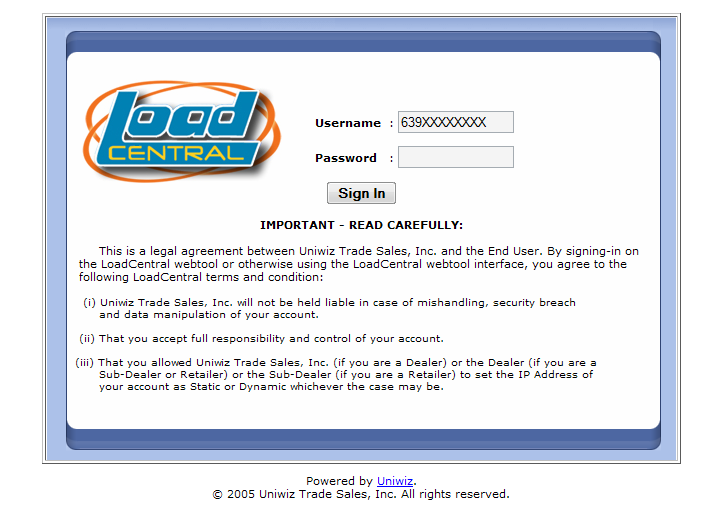
2. Login using your retailer SIM number as your username. Use the prefix 639 instead of 09. For your password, use the default password that was texted to you when you were signed up as a retailer.
3. Follow the instructions below and you’re done! Easy as pie!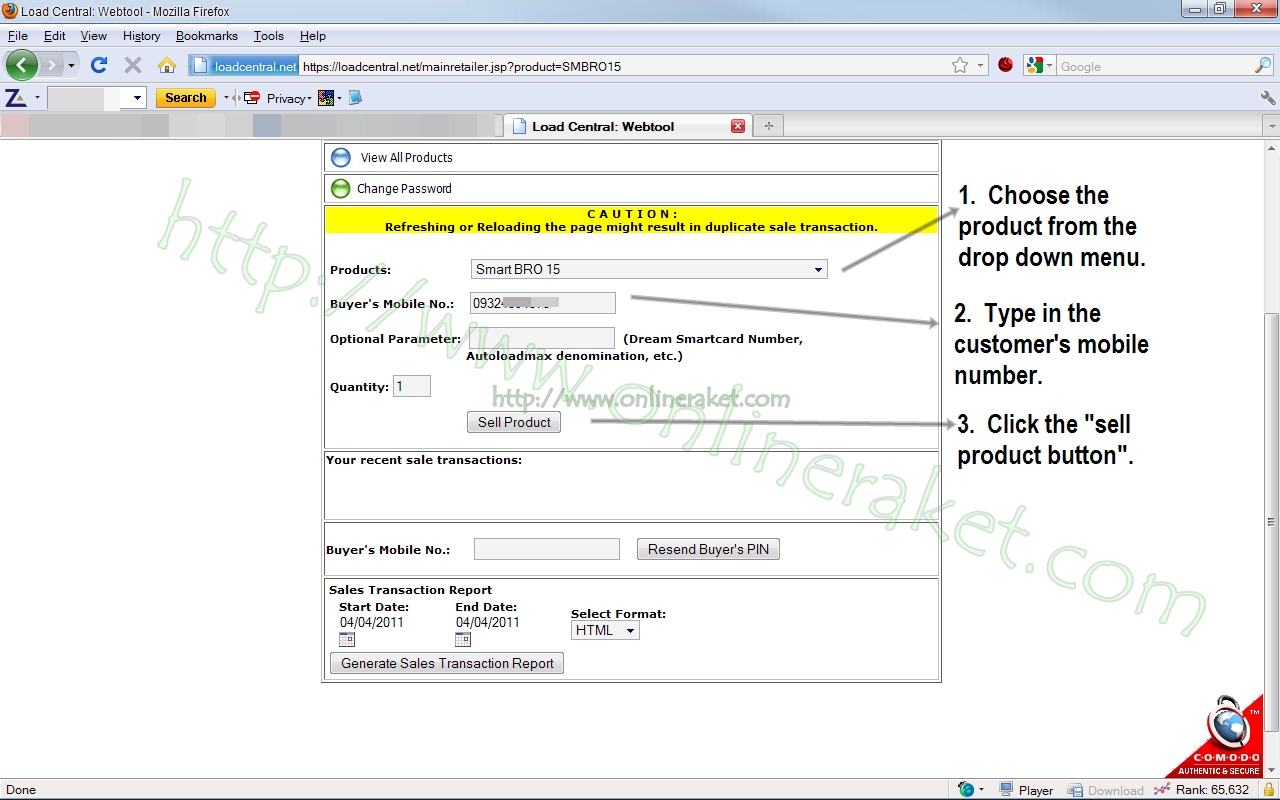
It would be best for you to change your password. That’s because you will locked out if the default password has not been changed within 24 hours after being registered.
Follow the instructions that will be given in order to change your password.
In case you failed to change your password within 24 hours, you will see a message saying that you were locked. Simple instructions for unlocking your account will be displayed. Just follow it, and you’ll be good within just a few minutes.
